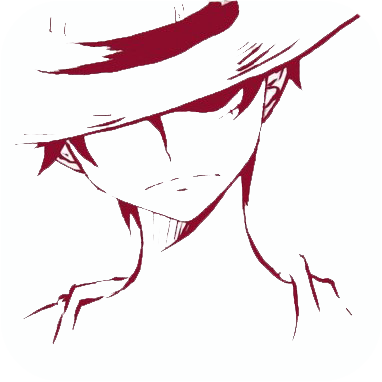部署友链朋友圈
在线预览:
Github部署爬虫
官方文档:https://fcircle-doc.yyyzyyyz.cn/
首先,Import或Fork此项目 https://github.com/Rock-Candy-Tea/hexo-circle-of-friends
编辑/hexo_circle_of_friend/fc_settings.yaml文件。根据注释,修改此处配置
LINK: [
{ link: "https://gorpeln.top/links/", theme: "commen2" },
# 友链页地址,修改为你的友链页地址以及相应的主题,若无相应主题,尝试commen1或commen2。
...
]
针对还未适配主题或者有定制需求的用户,可以开启配置项友链
SETTINGS_FRIENDS_LINKS: {
enable: true,
json_api: "https://xxxx.com/xxx.json",
# json_api:通过json格式配置友链,详见:https://fcircle-doc.yyyzyyyz.cn/#/developmentdoc?id=配置项json友链
list: []
}
然后点击仓库的Settings–>Secrets–>Actions—>New repository secret,添加4个变量。GH_NAME(Github用户名)、GH_EMAIL(Github账户邮箱)、GH_TOKEN(Github密钥,具有repo以及workflow权限)、STORAGE_TYPE(数据库类型,填写sqlite)
完成后,点击Settings–>Actions—>General,勾选Actions permissions—>Allow all actions and reusable workflows以及Workflow permissions—>Read and write permissions
Vercel部署API
新建项目,导入仓库,点击Deploy。
等自动部署完成后,点击Settings–>Environment Variables,添加4个变量,GH_NAME、GH_EMAIL、GH_TOKEN(同上),还需添加VERCEL_ACCESS_TOKEN(Vercel—>Settings—>Tokens—>Create)。
运行爬虫
回到Github仓库,点击Actions—>update-friends-posts—>Enable workflow—>Run workflow—>Run workflow。爬虫会自动爬取文章,同时Vercel会自动重新部署。
绑定域名
vercel遭遇域名污染导致无法访问,友链朋友圈的vercel部署也会受到影响,可以通过解析到自定义域名来解决。
来到Vercel项目,点击Settings—>Domains,根据提示输入域名并设置DNS即可。
在链接后加上/all获取全部文章
挂载前端代码
博客新建一个页面,放入以下代码:
其中apiurl就上在vercel上部署绑定的域名
<!-- 挂载友链朋友圈的容器 -->
<div id="cf-container">与主机通讯中……</div>
<!-- 加样式和功能代码 -->
<link rel="stylesheet" href="https://fastly.jsdelivr.net/gh/lmm214/immmmm/themes/hello-friend/static/fcircle-beta.css">
<!-- 匹配自己的友链或加载后端数据 -->
<script type="text/javascript">
var fdataUser = {
//jsonurl: 'https://cdn.edui.fun/lmm.json', //【推荐】json 匹配模式
apiurl: 'https://hexo-circle-of-friends-lmm214.vercel.app/', //自部署api
}
</script>
<script type="text/javascript" src="https://fastly.jsdelivr.net/gh/lmm214/immmmm/themes/hello-friend/static/fcircle-beta.js"></script>
https://immmmm.com/hi-friends-circle