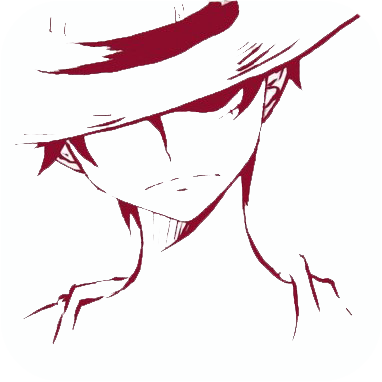Git管理多个远程仓库(GitHub和Coding)
1、一条命令同时更新多个远程仓库
直接在 .git/config 中添加远端地址
[core]
repositoryformatversion = 0
filemode = true
bare = false
logallrefupdates = true
ignorecase = true
precomposeunicode = true
[remote "origin"]
url = https://Gorpeln@github.com/Gorpeln/postDemo.git
url = https://gorpeln@git.dev.tencent.com/gorpeln/postDemo.git #添加新地址
fetch = +refs/heads/*:refs/remotes/origin/*
[branch "master"]
remote = origin
merge = refs/heads/master
地址是配好了,但是还要注意分支一致。我这里都用master,就不会有问题。
2、更新多个不同名字的远程仓库
添加一个名为“coding”的远程仓库:
git remote add coding https://gorpeln@git.dev.tencent.com/gorpeln/postDemo.git
执行完这条命令后.git/config文件内容变成了:(你也可以直接修改)
[core]
repositoryformatversion = 0
filemode = true
bare = false
logallrefupdates = true
ignorecase = true
precomposeunicode = true
[remote "origin"]
url = https://Gorpeln@github.com/Gorpeln/postDemo.git
fetch = +refs/heads/*:refs/remotes/origin/*
[branch "master"]
remote = origin
merge = refs/heads/master
[remote "coding"]
url = https://gorpeln@git.dev.tencent.com/gorpeln/postDemo.git
fetch = +refs/heads/*:refs/remotes/coding/*
此时已经是一个本地仓库,两个远程仓库。使用下面的命令可以分别从两个远程仓库拉取和推送到两个远程仓库。
git pull origin master
git pull coding master
git push origin master
git push coding master